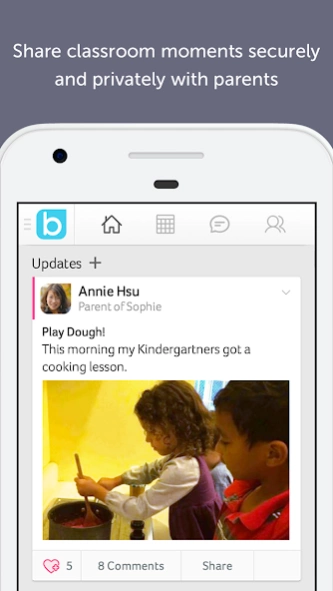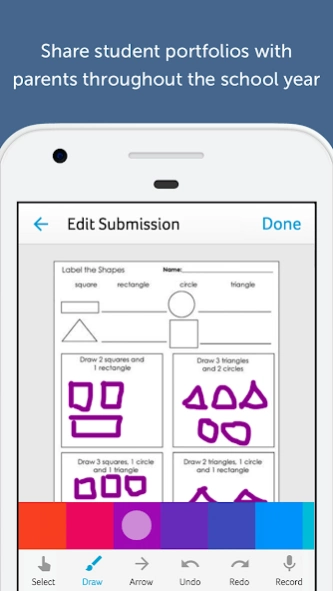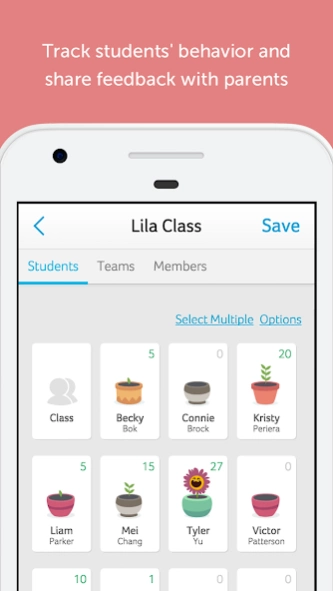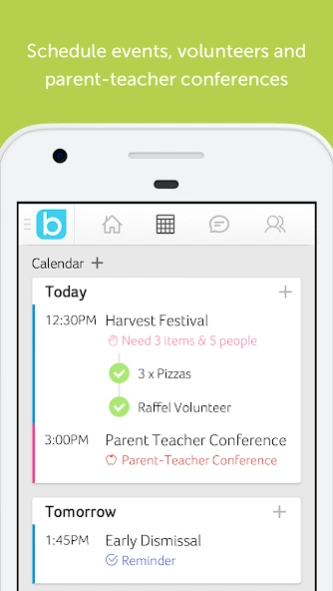Version History
Here you can find the changelog of Bloomz since it was posted on our website on 2016-10-09.
The latest version is 4.80 and it was updated on soft112.com on 28 March, 2024.
See below the changes in each version:
version 4.80
posted on 2024-02-14
It's time to update the app!
What's New!!!
-- Fixed PDF/Image download issue
-- Added Flag and Mute notification option in a message thread
-- Other bug fixes
version 4.79
posted on 2024-02-05
It's time to update the app!
What's New!!!
-- Added Flag and Mute notification option in a message thread
-- Other bug fixes
version 4.78
posted on 2023-11-07
It's time to update the app!
What's New!!!
-- Implemented School store feature
-- showing Limit exceed screen for non premium members
-- Other bug fixes
version 4.73
posted on 2023-08-17
It's time to update the app!
What's New!!!
-- Sign in with Class Link
-- Allowing multiple role selection
-- Message functionality can be handle by Group Admin
-- Other bug fixes
version 4.72
posted on 2023-05-29
What's New!!!
-- Sign in with Google classroom
-- Sign in with Microsoft
-- Other bug fixes
version 4.69
posted on 2023-05-03
What's New!!!
-- Implemented Ability to send private reply in group chat thread
-- Templates showing HTML tags issues are fixed
-- Implemented email Stationery in District & School
-- Portfolio Post disappear issue is fixed
-- Other bug fixes
version 4.45
posted on 2022-05-13
WHAT'S NEW
It's time to update the app!
We have added wysiwyg editor and fixed many usability issues as well as customer-reported bugs in this build
Major Fix
- Show proper message, when login max attempts fail
- App crash issue on opening app for some users (Issue with some data in users' feed)
- Photo upload issue in Android 10 for external file upload (Permission Denied)
version 4.44
posted on 2022-05-04
WHAT'S NEW
It's time to update the app!
We have fixed many usability issues as well as customer-reported bugs in this build
Major Fix
- App crash issue on opening app for some users (Issue with some data in users' feed)
- Photo upload issue in Android 10 for external file upload (Permission Denied)
version 4.42
posted on 2022-04-08
WHAT'S NEW
It's time to update the app!
We have fixed many usability issues as well as customer-reported bugs in this build
WHAT'S NEW
- Optimization for the time taken to load groups in side menu
- Auto Notices
- Ability to view expired announcement
version 4.39
posted on 2022-01-28
It's time to update the app!
We have fixed many usability issues as well as customer-reported bugs in this build
WHAT'S NEW
- Added preview screen before sharing photos in Chat Messages
Bug Fixes
- Video capturing issue in Android 12 on some devices
version 4.38
posted on 2021-12-24
WHAT'S NEW
It's time to update the app!
We have fixed many usability issues as well as accessibility issues in this build
version 4.37
posted on 2021-08-27
WHAT'S NEW
It's time to update the app!
We have fixed many usability issues as well as accessibility issues in this build
Bug Fixes :
-- Parents not able to see other parents list
-- Issue with uploading HEIC images
version 4.36
posted on 2021-08-20
It's time to update the app!
We have fixed many usability issues as well as accessibility issues in this build
What's New!!
-- District support
version 4.33
posted on 2021-07-26
It's time to update the app!
We have fixed many usability issues as well as accessibility issues in this build
What's New!!
-- Fix for school not showing while creating Post from template
-- Search for student not working at School level
-- Ability to select existing message thread while sharing image/text/link with Bloomz
-- Capture and send photo in Chat Messages
version 4.31
posted on 2021-07-16
It's time to update the app!
We have fixed many usability issues as well as accessibility issues in this build
What's New!!
-- Ability to select existing message thread while sharing image/text/link with Bloomz
-- Capture and send photo in Chat Messages
version 4.29
posted on 2021-06-25
It's time to update the app!
We have fixed many usability issues in this build
What's New!!
-- Dark mode support
version 4.23
posted on 2021-03-10
Thank you for your continued LOVE for Bloomz. We have addressed a lot of usability scenarios and bugs in this version along with new features. Please upgrade to this version and write to us at support@bloomz.com on any further improvements.
New Features:
-- Sign In with Clever
-- Ability to create senior citizen accounts by neighbourhood admin
-- Ability for teachers/admins to approve pending student verification requests
version 4.22
posted on 2021-01-12
We are very excited to release the latest features during this situation to support your remote learning including the ability to create and share learning activities with powerful online editing tools, school-wide behavior support and Health Check forms. More enhancements coming soon to continue our mission of being the true one-stop app for all communications!
New changes:
-- Sign In with Clever
version 4.17
posted on 2020-12-07
We are very excited to release the latest features during this COVID situation to support your remote learning including the ability to create and share learning activities with powerful online editing tools, school-wide behavior support and Health Check forms. More enhancements coming soon to continue our mission of being the true one-stop app for all communications!
version 3.32
posted on 2020-08-18
We are thrilled to share this major release of Bloomz app with city wide changes and lots of new features including Drafts, Templates, Sharing Options to Twitter and Websites along with Robocalling to deliver on one unifying experience from Childcare to Elementary to Middle to High Schools and entire Districts. Please stay tuned for significant new enhancements planned over the coming weeks to keep Bloomz #1 app for communication. Any suggestions or feedback, please write to support@bloomz.com
version 3.29
posted on 2020-07-14
Bug Fixes
version 3.28
posted on 2020-07-01
We are thrilled to share this major release of Bloomz app with fully revamped user experience and lots of new features including Drafts, Templates, Search, Audio, Sharing Options to Twitter and Websites along with Robocalling to deliver unifying experience for Elementary to High Schools and entire Districts. Please stay tuned for significant new enhancements planned over the coming weeks to keep Bloomz #1 app for communication. Any suggestions or feedback, please write to support@bloomz.com
version 3.25
posted on 2020-06-04
- We are thrilled to share this major release of Bloomz app with lots of new features including Drafts, Templates, Search, Audio Clips, Sharing Options to Twitter and Websites along with Robocalling to deliver on one unifying experience from Childcare to Elementary to Middle to High Schools and entire Districts. Please stay tuned for significant new enhancements planned over the coming weeks to keep Bloomz #1 app for communication. Any suggestions or feedback, please write to support@bloomz.com
version 3.24
posted on 2020-04-15
- Seamless scrolling through the dates in month and week view
- Show upload progress while uploading media items
- Bug fixes
version 3.22
posted on 2020-04-01
- Student to Student Communication
- Bug Fixes
version 3.19
posted on 2020-03-02
1. Bug fixes
2. User reported
3. Archive and Unarchive
version 3.18
posted on 2020-02-04
- Storage Issue
- Bug Fixes
version 3.0
posted on 2019-09-09
User can choose various modes for your student experience: Middle/Highschool mode, Elementary mode & No student access mode. When you send communications, you can target only parents, only students or any combination of roles. Go ahead and unify all your communications on Bloomz and write to us at support@bloomz.com with your inputs.
version 0.173
posted on 2019-08-13
Fixed Notification Issue
version 0.171
posted on 2019-07-31
- Compatibility with older versions
version 0.169
posted on 2019-06-05
- Media limits
- Bug fixes
version 0.92
posted on 2016-10-04
- Enabled sending photos in messages,- Enhancements to Student Behavior Management functionality,- Stability and Usability enhancements